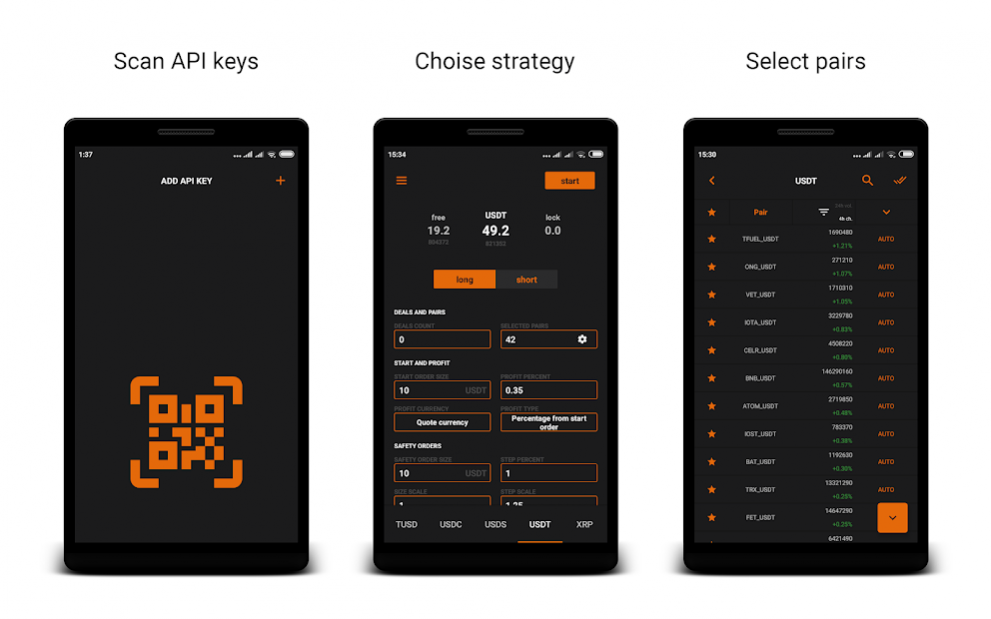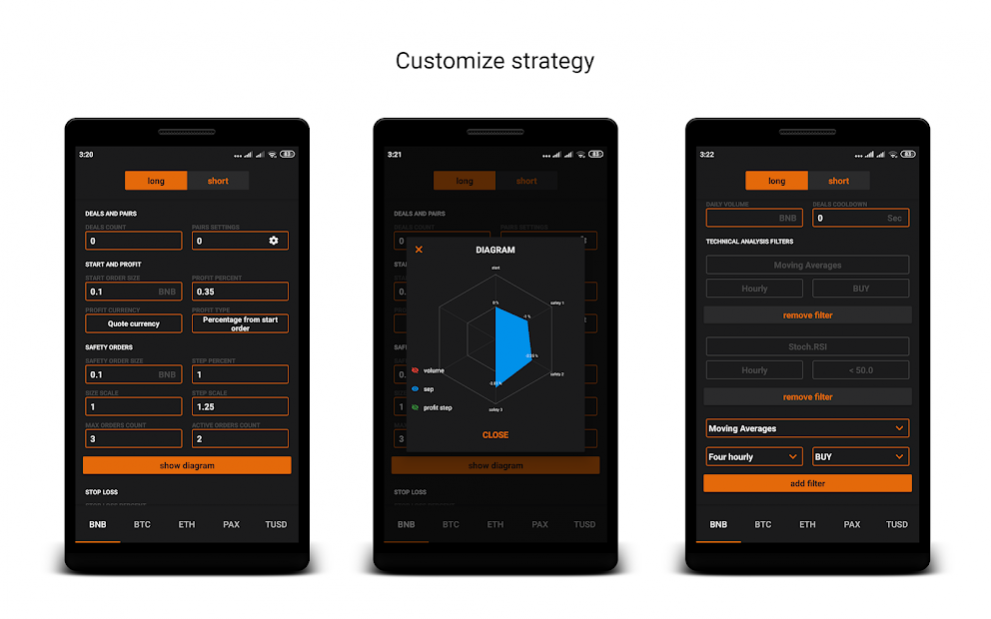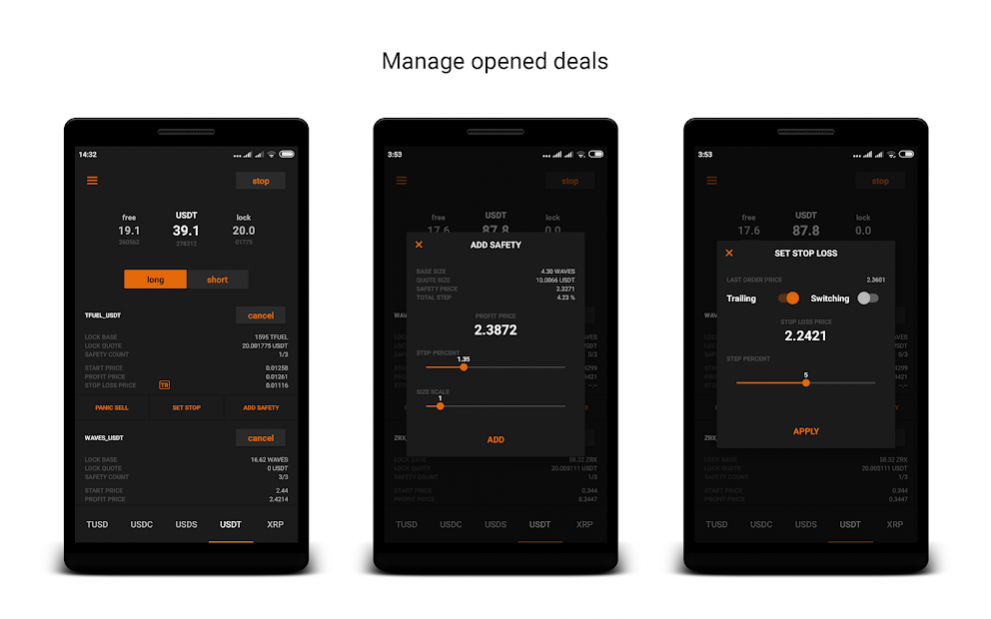M U L T I B O T 2.9.3
Free Version
Publisher Description
DESCRIPTION:
Сomfortable and effective tool for trading cryptocurrency on the popular exchange Binance.
Robot trades by averaging strategy, which reduces risks.
Inside there is documentation with examples for each setting item.
FEATURES:
• Algorithms LONG and SHORT
• Choice of currency the bot should gain up (Base or Quote)
• Take profit type - percentage from start order or from total volume
• Trailing Take Profit
• Strategy Switching
• Stop Loss and Trailing Stop Loss
• Timeout between deals
• General settings and individual for each pair (AUTO and MANUAL)
• Technical Analysis Filters (Summary, Oscillators, Moving Averages, RSI, StochRSI)
• Manage active trades
EXAMPLE LONG:
In the case of LONG algorithm:
1. Buy initial part of coins.
2. Place a sell order.
3. Place safety buy orders.
4. Every filled safety order is averaging the buy price, TakeProfit moves lower.
GET STARTED:
You need to scan or enter the Binance API private keys (api and secret keys).
Create API keys: www.binance.com/userCenter/createApi.html
If you have questions, please do not ask from REVIEWS.
For this there is a support address: clubokstudio@gmail.com
About M U L T I B O T
M U L T I B O T is a free app for Android published in the Accounting & Finance list of apps, part of Business.
The company that develops M U L T I B O T is CLUBOK. The latest version released by its developer is 2.9.3.
To install M U L T I B O T on your Android device, just click the green Continue To App button above to start the installation process. The app is listed on our website since 2023-02-01 and was downloaded 12 times. We have already checked if the download link is safe, however for your own protection we recommend that you scan the downloaded app with your antivirus. Your antivirus may detect the M U L T I B O T as malware as malware if the download link to com.studio.clubok.cryptobot is broken.
How to install M U L T I B O T on your Android device:
- Click on the Continue To App button on our website. This will redirect you to Google Play.
- Once the M U L T I B O T is shown in the Google Play listing of your Android device, you can start its download and installation. Tap on the Install button located below the search bar and to the right of the app icon.
- A pop-up window with the permissions required by M U L T I B O T will be shown. Click on Accept to continue the process.
- M U L T I B O T will be downloaded onto your device, displaying a progress. Once the download completes, the installation will start and you'll get a notification after the installation is finished.